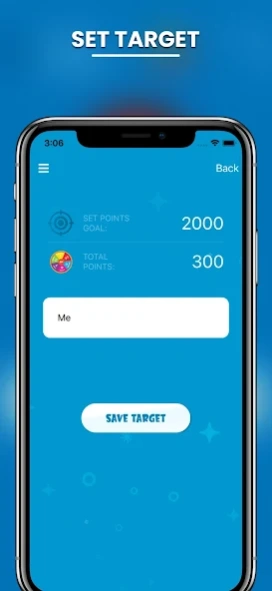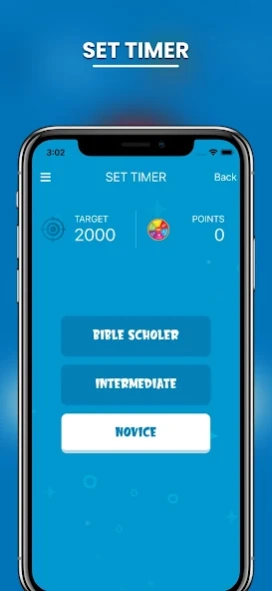It's Biblical 0.0.1
Paid Version
Publisher Description
It's Biblical - It’s Biblical!™ A Bible trivia game.
It’s Biblical!™ is a new and exciting Bible trivia game in the form of a mobile app. It is unique in that it requires the use of a Bible in order to play and is a new, exciting and energizing way to learn the Bible. While playing this game, you may either use your personal Bible or the one that is downloaded inside of the app.
It’s Biblical™ is designed to help memorize and recall scripture for all who play this game. Competing against the clock, a player must read a question, search the bible and submit an answer in scripture form, before the time runs out.
It’s Biblical!™, is a 6 category based game comprised of a free version and pay version. The free version consists of 250 questions with advertising that will appear on the screen periodically. You may upgrade to the pay version for .99 allowing for 450 questions and zero advertisements at any time.
OBJECTIVE:
• To answer as many trivia questions as possible in the allotted time set.
• To remember where scripture can be found in the Bible.
TO BEGIN
• Press “Enter New Username” if you are playing a new game or “Already Have a Username” if you have already entered it.
• If you select “Enter New Username”, please enter it and proceed to SET UP FROM MENU BAR instructions. (Multiple users can play on the same device)
• If you select “Already Have a Username”, select your name that is already entered. At that point, you may “Complete Current Game” or “Start a New Game”.
• If you choose to “Complete Current Game”, your unfinished game will appear at the spinner board.
• If you choose to “Start a New Game”, proceed to SET UP FROM MENU BAR.
SET UP FROM MENU BAR
Determine the amount of time desired to answer a question by pressing the clock.
• Bible Scholar = 1 minute
• Intermediate = 3 minutes
• Novice = 5 minute
To return to the spinner page, press the BACK button in the upper left hand corner.
• Determine the target points desired to achieve in a total game by pressing the bulls eye. Enter that number as your target goal. To return to the spinner page, press the arrow in the upper left hand corner.
• Press the Bible icon to download a copy of the King James Version of the Bible. (You may be without your hard copy Bible.)
TO BEGIN PLAY
• After the initial set, tap the spinner board.
• The spinner will land on a random category and display point values of 100, 200 and 300.
• Press the desired value for play.
• The question, worth that value will turn over and the timer will begin. (You will have the amount of time selected during your setup to answer the question.)
• Once the question appears, rush to answer the question by searching your Bible for the correct scripture.
• When using the in-app Bible, to return to play, press the DONE button in the upper left hand corner.
• You will also have the option to use your HINT or SKIP button. If you use the HINT button, the point value for the question is reduced by half. Please note that the HINT button will only direct you to the Book that the answer is found in.
ANSWERING QUESTIONS
• Once the answer is found in the Bible, enter it by using the roller bar at the bottom of the question page and press “Answer”. For example: John 1:1
• If you receive OOPS, you may try again or skip the question.
• Try again will take me back to the question card, allowing me another attempt at the question.
• If your time runs out before you answer your question, you will be notified that “You Have Run Out of Time”. Please spin again to go the next category and question.
• If you answer correctly, you will be directed to the spinner page for another question and attempt.
COMPLETING THE GAME
• Continue answering questions as discussed until you reach your target score.
UPGRADE AND RESTORE PURCHASE
• You can upgrade your app to the premium version using the upgrade button in the app. Also, if you have already purchased the app and logged in with another device, click the Restore in settings page and upgrade again.
About It's Biblical
It's Biblical is a paid app for Android published in the Kids list of apps, part of Games & Entertainment.
The company that develops It's Biblical is It's Biblical. The latest version released by its developer is 0.0.1.
To install It's Biblical on your Android device, just click the green Continue To App button above to start the installation process. The app is listed on our website since 2021-05-04 and was downloaded 1 times. We have already checked if the download link is safe, however for your own protection we recommend that you scan the downloaded app with your antivirus. Your antivirus may detect the It's Biblical as malware as malware if the download link to com.arthur.biblical is broken.
How to install It's Biblical on your Android device:
- Click on the Continue To App button on our website. This will redirect you to Google Play.
- Once the It's Biblical is shown in the Google Play listing of your Android device, you can start its download and installation. Tap on the Install button located below the search bar and to the right of the app icon.
- A pop-up window with the permissions required by It's Biblical will be shown. Click on Accept to continue the process.
- It's Biblical will be downloaded onto your device, displaying a progress. Once the download completes, the installation will start and you'll get a notification after the installation is finished.